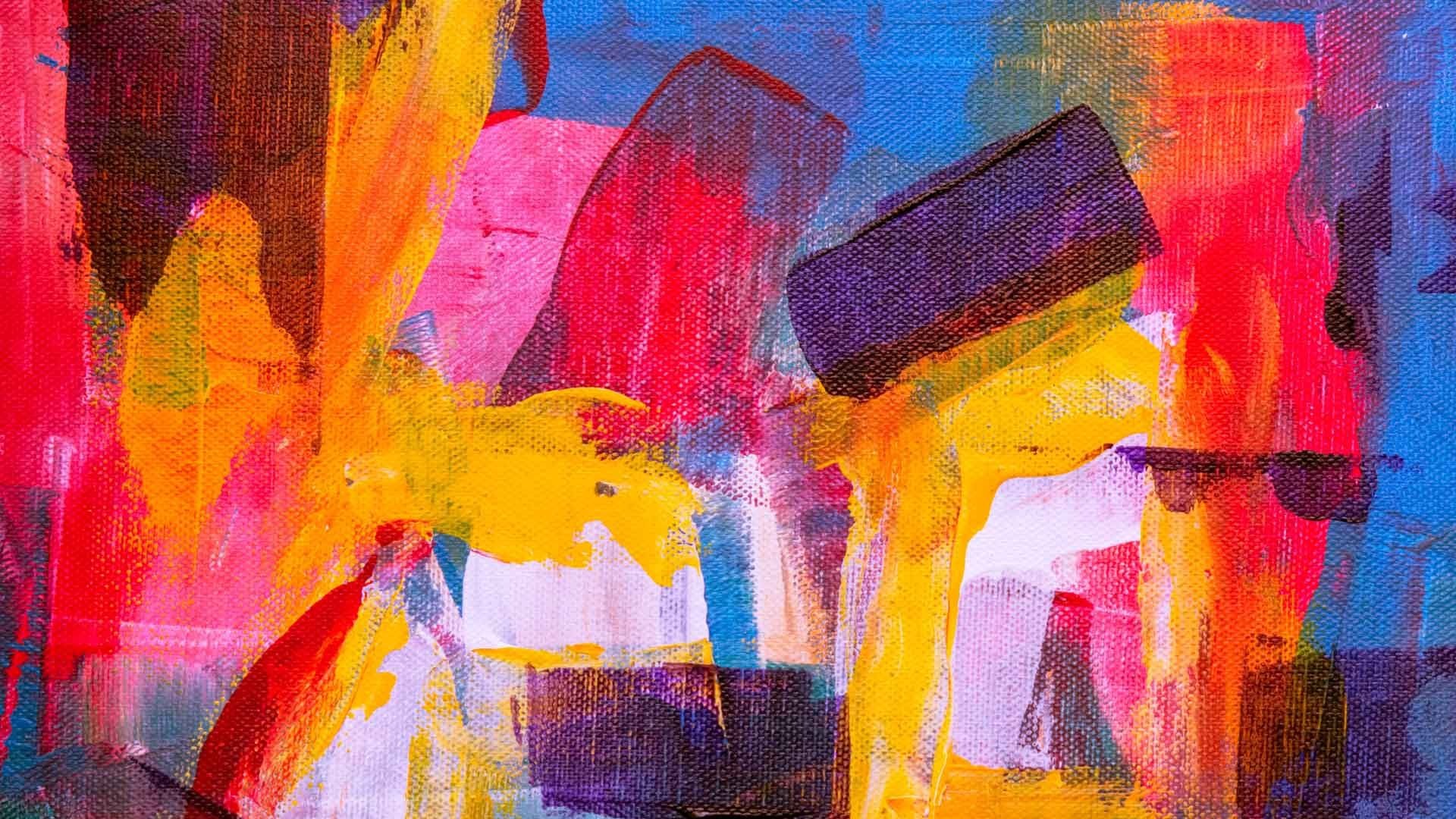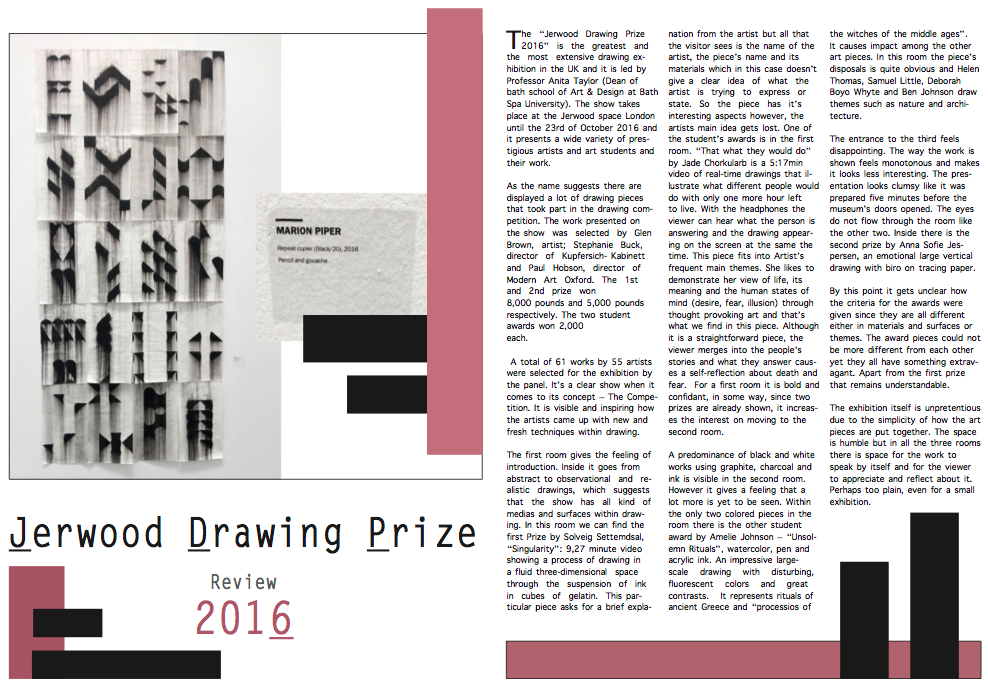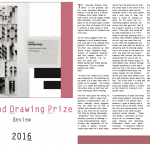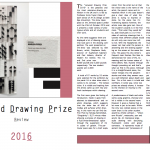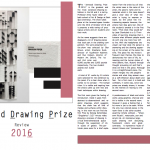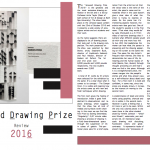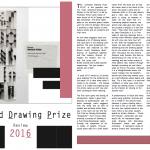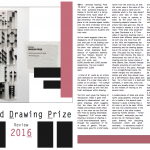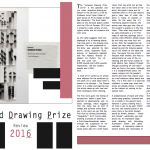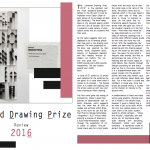The indesign workshop with Claire was really helpful. There was a small introduction video and then started. We learned how to:
- Create an A3 document – A4 facing pages or an A3
- Place an Image or Graphic in our Layout – we used the rectangle tool to place images and rezise them to fit in the frame.
- Create a text box – again with the rectangle tool and then the text one.
- Change the Font, Size and colour – Choose between option in the window.
- Add Captions
- Add colour and graphics
- Export to print
This was my last piece (first experience):

For assessment we have to do the same process but with our exhibition review. So I gave it a try and at first I was struggling because it was not so easy as when Claire was there. However, after a while I started learning by myself. Here are my tries:
And my final one is this:

All its left to do is adding a caption for the picture.